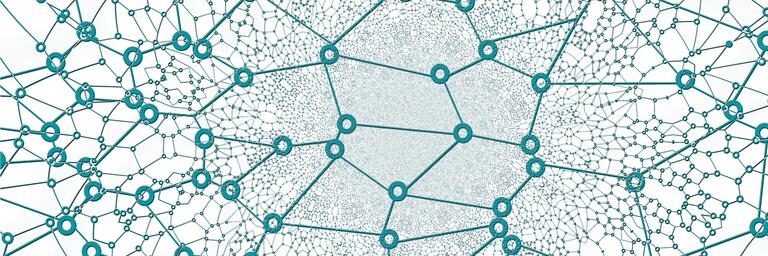Internal linking is something that many website admins don't think about much. They might create the obvious functional links that are needed on their website for navigational purposes, but they may not realize the true power of internal linking for SEO.
In fact, internal links are a key part of on-page optimization and should be created throughout your website to make it easier for search engine spiders to crawl your site with the goal of ranking you higher.
In this module, we'll discuss what internal linking is and how internal links can help you take your search ranking to the next level.
What Is Internal Linking and How Does It Work?
Technically speaking, internal links are created to get visitors to transition from one page to another.
This can be done by adding navigational links to your content, by adding “anchor text” links (more on this later) and/or through the use of breadcrumb trails from your website builder.
The more interconnected your site is, the more it’ll appear to Google as a solid subject-matter expert. In other words, if you make your audience happy by providing them with thorough information, you’ll be making Google happy as well.
How Can You Use Internal Linking to Improve Search Engine Rankings Even Further
As your club site becomes more recognized due to its great content strategy, you’ll begin to attract external links, a.k.a. backlinks, whereas other websites will begin to link to different pages on your site that they consider of interest to their audience (e.g. a popular teenage activity site linking to your youth soccer programs).
These links are digital gold because Google considers them to be a vote of confidence for your site, assigning a higher ranking in search results to your linked pages.
Since teens or parents happen to like that popular teen-activity site so much, Google will assume that they’ll like yours as well and give your linked pages an automatic boost.
This is where the magic begins to happen: if you start building internal links from those boosted pages to other pages on your site that don’t have external links, you’ll be diverting some of that “link power” from the popular pages to the not so popular ones, giving them a lift as well!
Now, you can’t just add internal links willy nilly to artificially inflate the ranking of a page, you have to add contextual links that make sense to a human reader (Google hates to be gamed and will punish sites that do so nakedly by pushing them down the search rankings).
Let’s look at some best internal-linking practices below.
Tips For Using Internal Links On Your Website
Below are three pro tips for adding internal links on your website in a way that’ll maximize your search rankings:
Tip #1: Use relevant anchor text instead of full links as much as possible
Anchor text is part of the normal text flow of a sentence that happens to be related to the content of another page.
For instance, instead of saying “For information on lacrosse tournaments go to this page: https://my-site.com/my-lacrosse-page” you should instead hyperlink the words “lacrosse tournaments” to point to that page.
Tip #2: Try to limit the use of generic links
Generic links are those links that do not relate contextually to the linked content, like “this is a good resource for home DIY projects” or “for more information about native advertising click here.” Google considers this to be “lazy linking.”
Search engines don’t like generic links because they provide a substandard user experience. For example, I’m sure you’ve seen this before: “You can find more information about x, y or z by checking here, here, here and here."
I come across these beauties all the time, and I don’t feel compelled to click any of the options. There’s no context to know the difference between the multiple “here” links without being forced to visit a whole bunch of random pages.
Tip #3: Don’t repeat the exact same anchor text everywhere on your site
Google rewards variety and relevance, so if you're linking to your page about “competitive swimming programs” from three different places on your site, don’t use exactly the same anchor text every time.
Instead, weave those links contextually into your text by using different words that fit the unique narrative of each page.
For example, on one page you could link to your competitive swimming programs with the anchor text “check our competitive swimming programs.”
On another page you could instead use “our competitive programs for level 10 swimmers are known for...,” and a third page could use “If you’re interested in competitive swimming we offer…"
Make sure your anchor links are varied and feel natural within the context of your sentence.
Internal Linking Examples
The following are good and bad examples of internal linking:
Internal Linking Do’s:
- The ideal gear for hockey practice is...
- Don’t be afraid to become a coach. In fact, some of the best...
- We offer many financial aid options for talented athletes.
Internal Linking Don'ts:
- The ideal gear for hockey practice (found here) is… Problem: Generic link
- Don’t be afraid to become a coach (visit https://my-site.com/becoming-a-coach). In fact, some of the best… Problem: This “naked” link is just too disruptive to the natural flow of the sentence.
- We offer many financial aid options for talented athletes... Problem: Not quite a generic link, but not specific enough)
How to Create an Effective Internal Linking Strategy That Increases SEO Results
It’s not enough to create lots of internal links with no rhyme or reason. You need to create an effective linking strategy for your entire site.
Let’s break this strategy down into the following three parts, so you can take a step-by-step approach that’ll yield the best results:
Step 1: Navigational links
First, make sure that your club site has clear navigational internal links that make sense to your audience.
These links may appear in several places, the main menu on top of your site, on a side panel, on your footer section, etc.
Just make sure that your navigation logic is clear and consistent throughout your site.
Step 2: Functional anchor links
Next, make sure to use functional anchor links on your pages. These are links that are used contextually within your club site to allow your audience to drill into more information.
For example, your page about volleyball tournaments may have functional anchor links for those who want to explore the rules for signing up, links to tournament etiquette, coaching and refereeing opportunities, who to contact, etc.
Step 3: Search-ranking booster links
Finally, whenever you find out that other sites are linking to pages on your club’s website, make sure to “spread the link power” by using anchor text strategically to internally link to other pages that could use a boost in the rankings.
Just make sure that you do so in a way that’s relevant to your audience and that makes sense in the context of the linking page.
If you want to find out what pages on your site are being linked to externally, you can make use of one of the many SEO tools available (e.g. ubersuggest.com, semrush.com. etc.). Many offer free trials.
Next Steps
You’re getting close to the end of the series! If you’ve been following it from the beginning, you’ve now completed Module 5 out of 7. Two more modules and you’ll be an SEO pro! (click here for Module 1, Module 2, Module 3 , Module 4 and the program overview).
Next, in module 6, we’ll discuss how to get other websites to link to your club site to get Google to show you even more search-engine love!
See you then!